How to submit a support ticket
Mandy
Last Update hace 4 años
If you face any difficulty or require an extensive support with any of our services or products, you can send us a support ticket.
1. On the platform, scroll down to the footer section and click on ‘help center’.
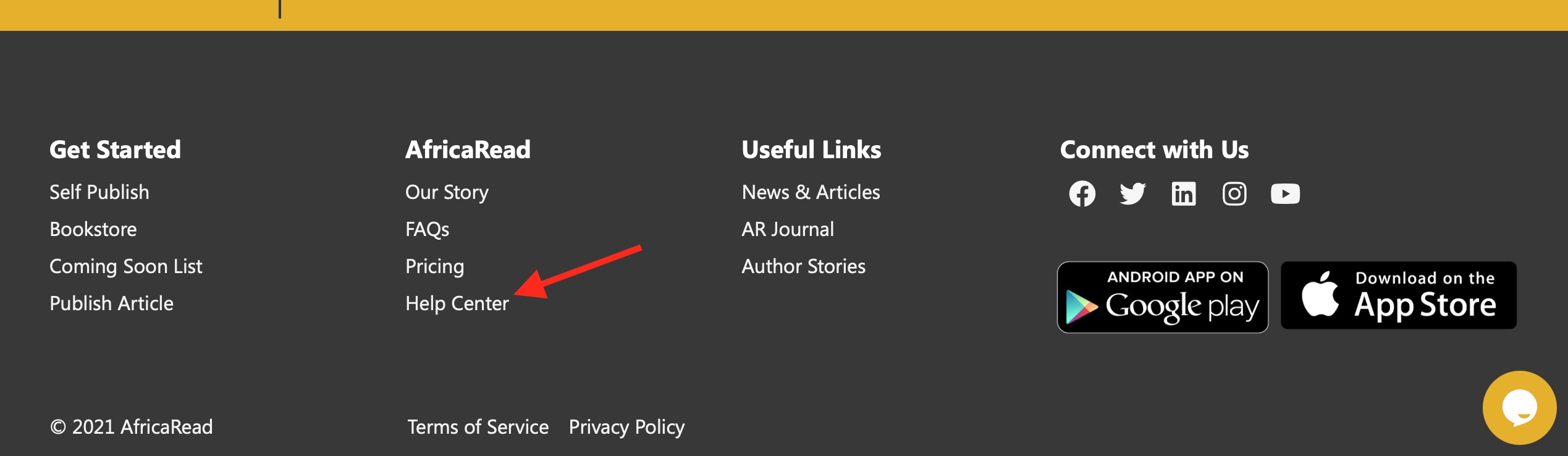
2. On mobile, tap on the three bars just at the top right corner of the next page to access the menu items. For tablet to desktop users, proceed to next step.
3. From the menu options, select 'submit a ticket'.
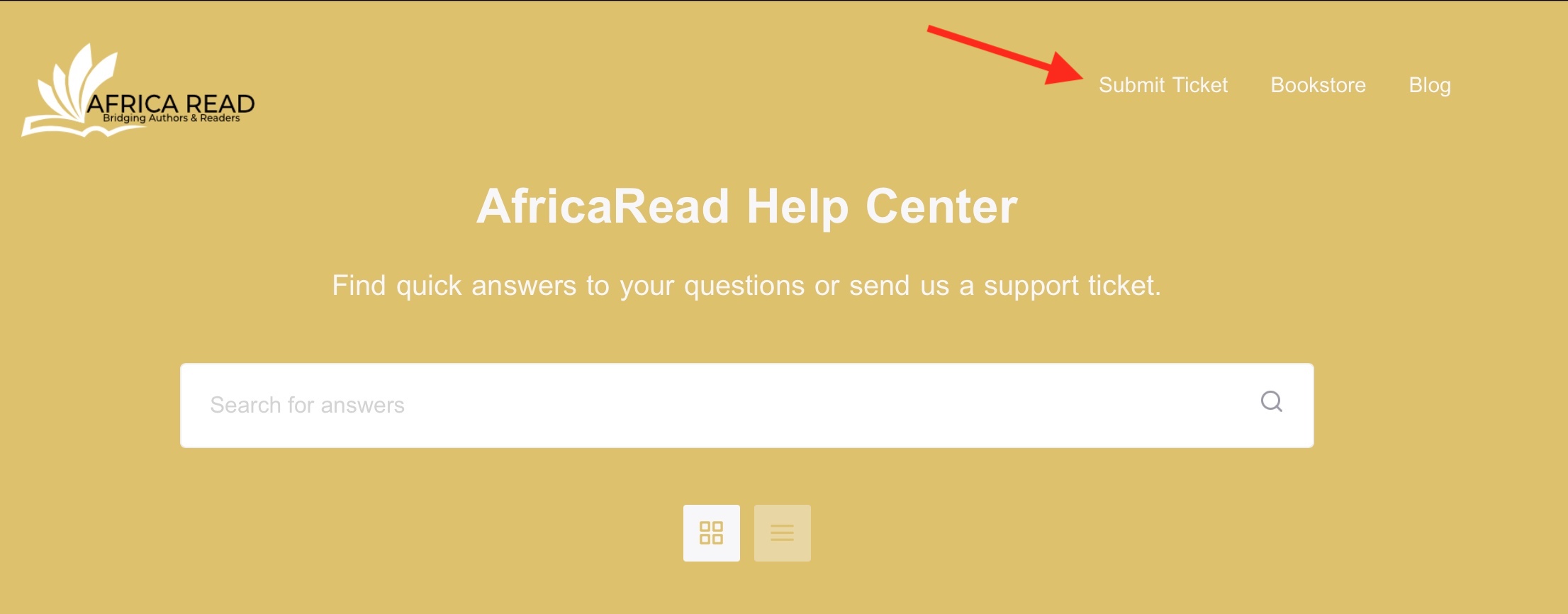
4. Enter your name, email, subject, and a detailed description of the challenge you need assistance with at the 'message'.
5. Green tick the bot verification box6. Click ‘submit request’.
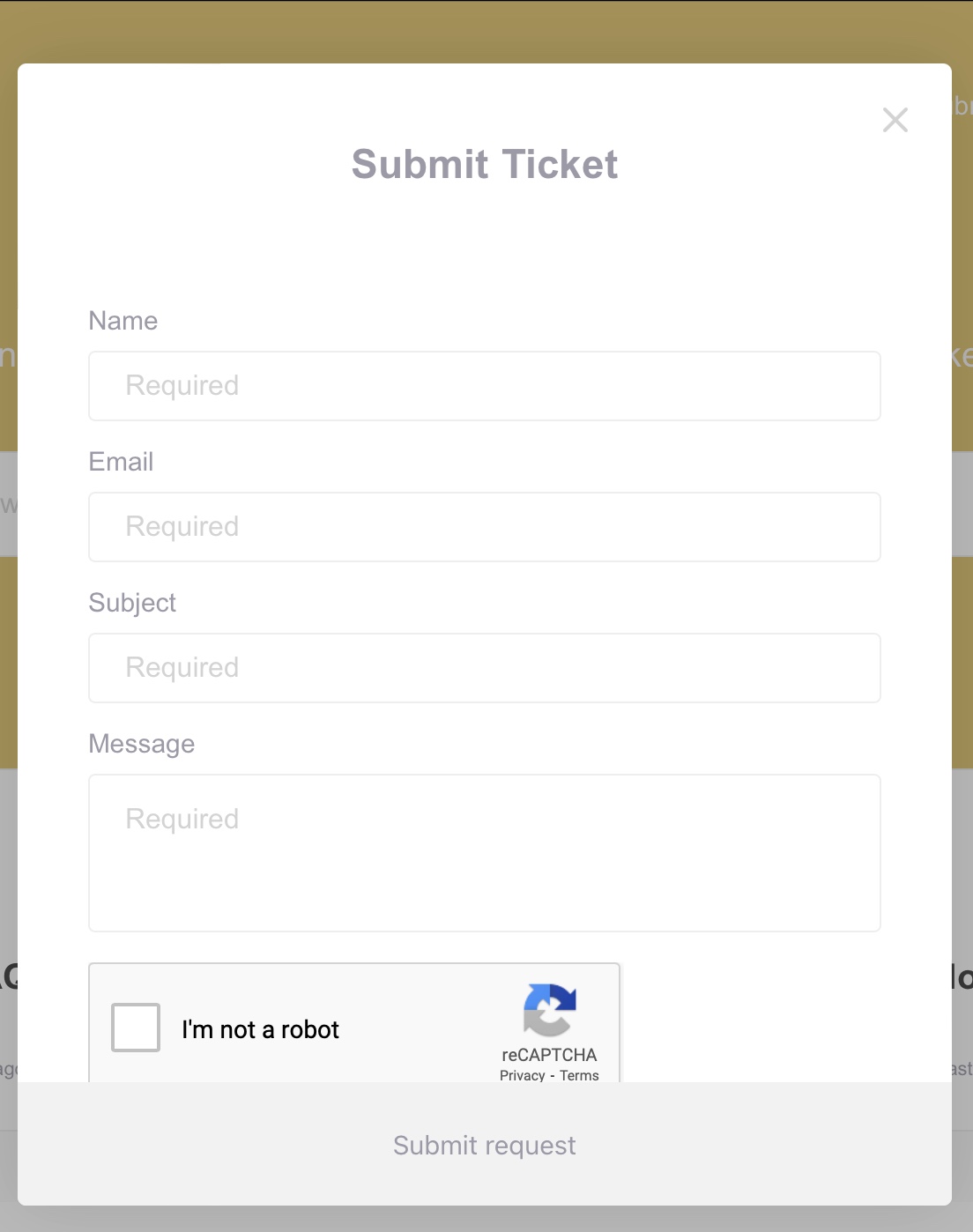
6. Click ‘submit request’ when done.
Our support team will review your message and reply as soon as possible.