How to Self-Publish your book on AfricaRead
Gilly
Last Update 4 jaar geleden
Self-Publishing on africaread.org is very easy. In this guide, I will walk you through how to submit your book for publishing.
The first thing you need is an author account. If you haven't created one yet, refer to this guide How to create an author account.
Login into the author dashboard. On the left menu panel, click In "My Books" and the on the top right of the page click on "Add New"
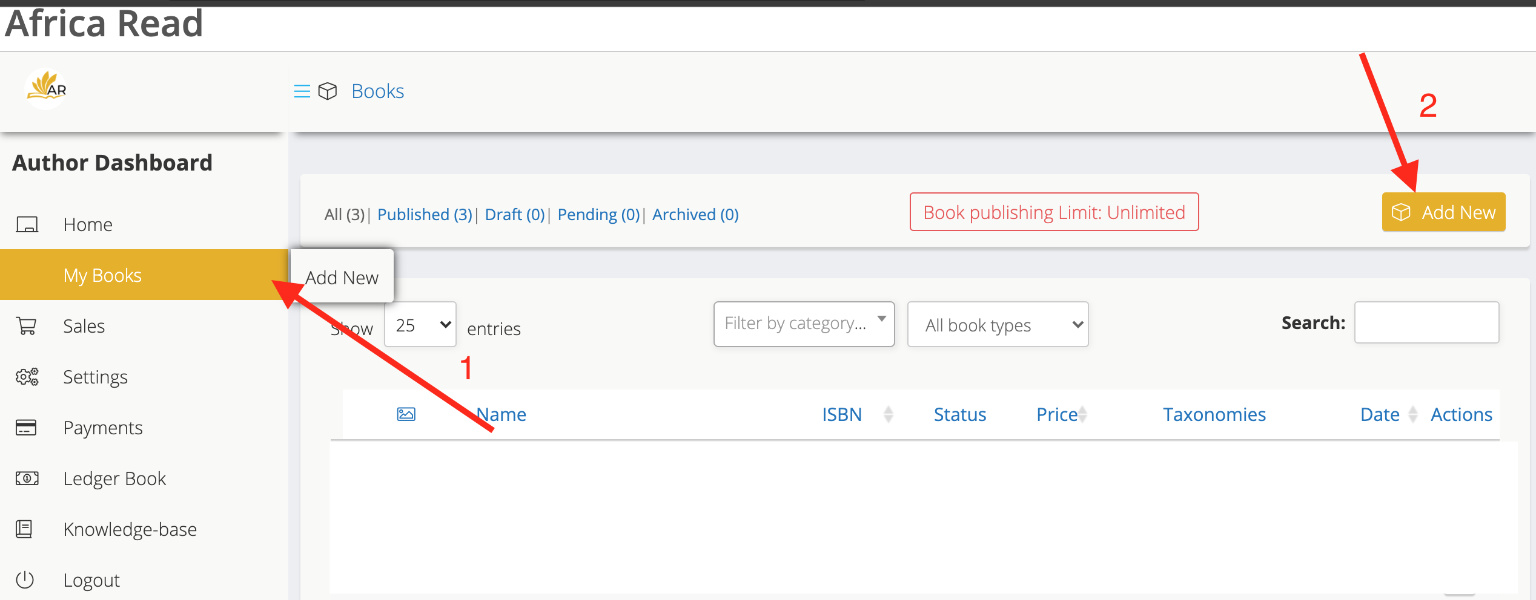
On the next page, fill the form with the most accurate information on yourself and your book. see screenshot below.
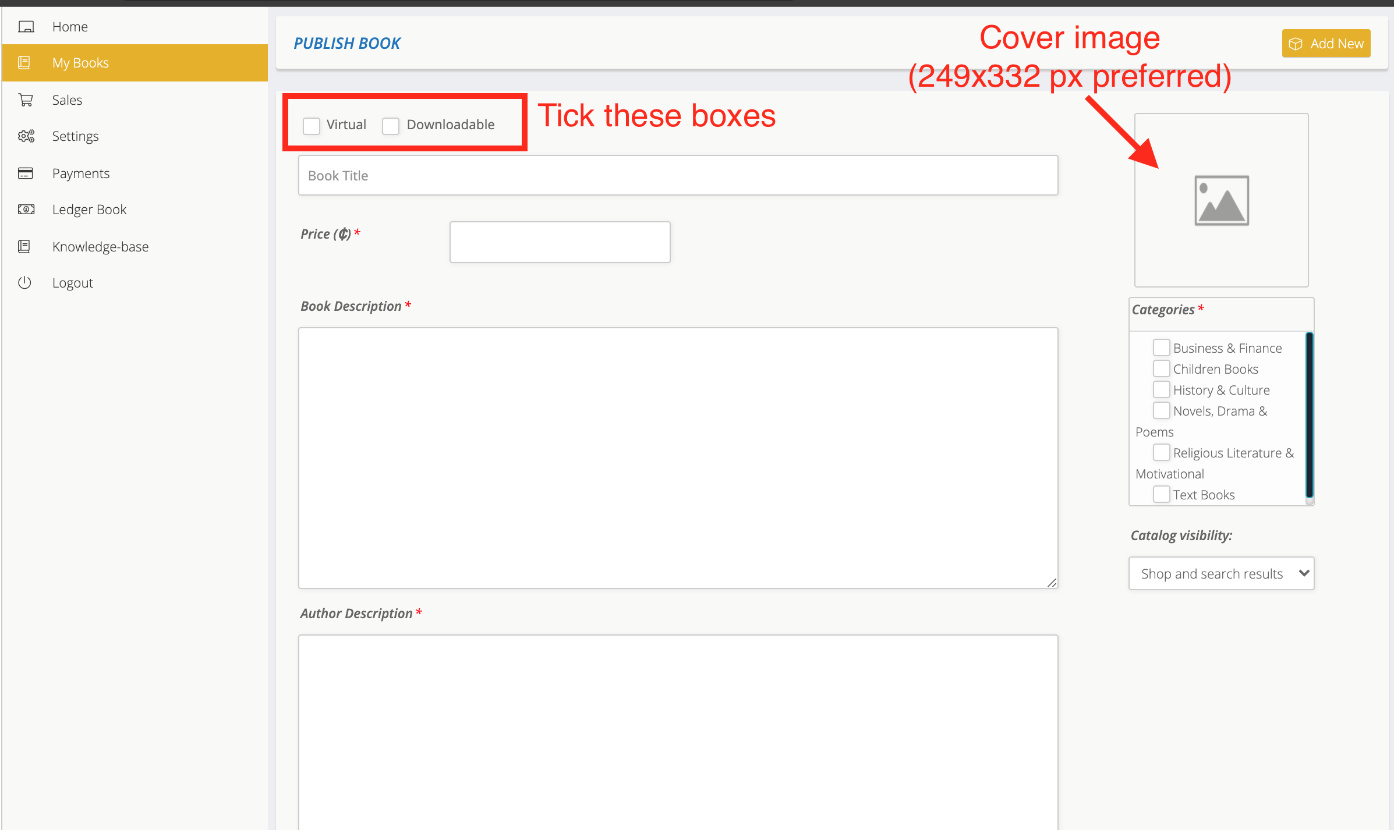
After filling these sections, scroll down the page two continue. Enter your book ISBN if you have one.
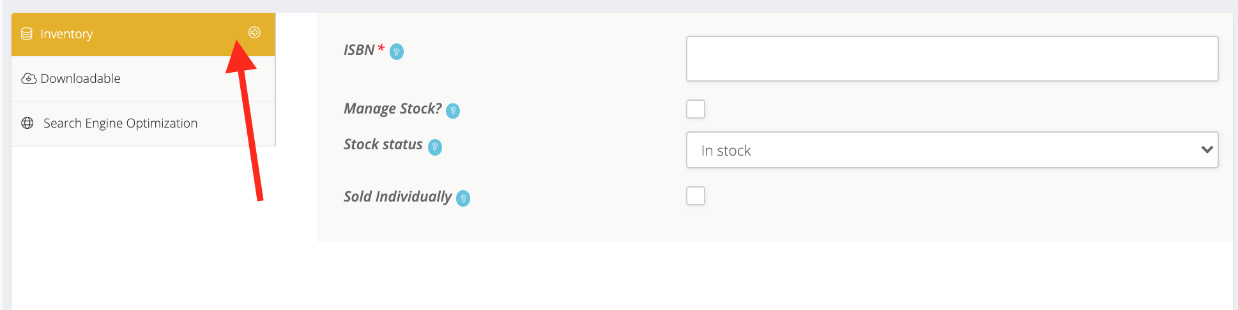
Next, click on the upload button to upload your manuscript.
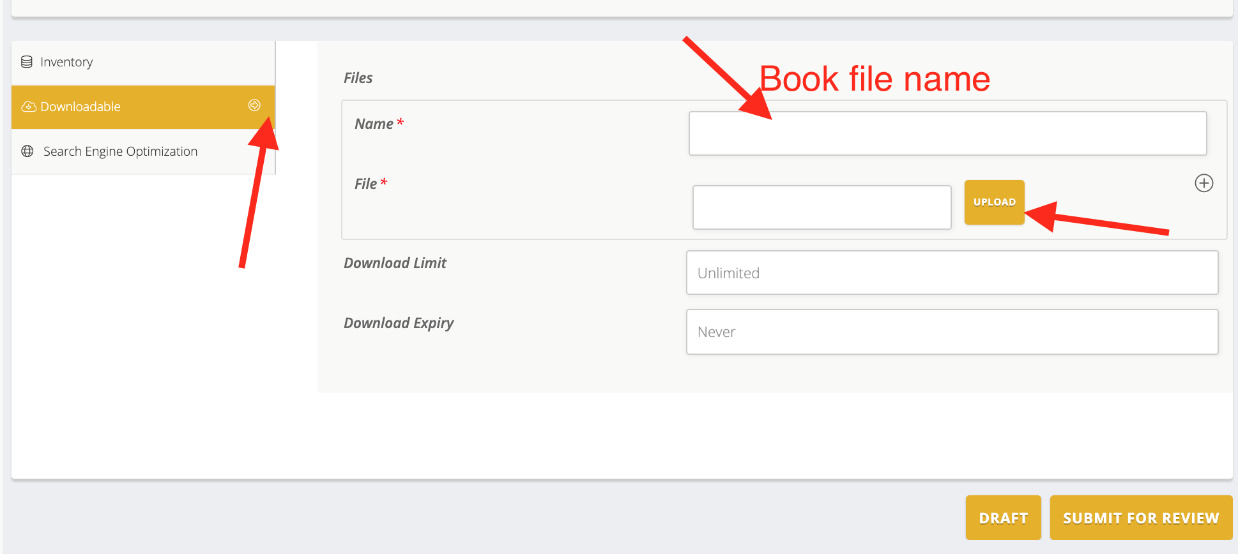
Fill the search engine optimization section with the following; this section is to help users find your book on search engines like google when they search for the keyword you specify.
2. write short keywords for your book. it can be your book title. separate by a comma if you have more than one keyword.
3. Write a short ( maximum 65 characters long) and catchy description for your book. this section is used by search engines.
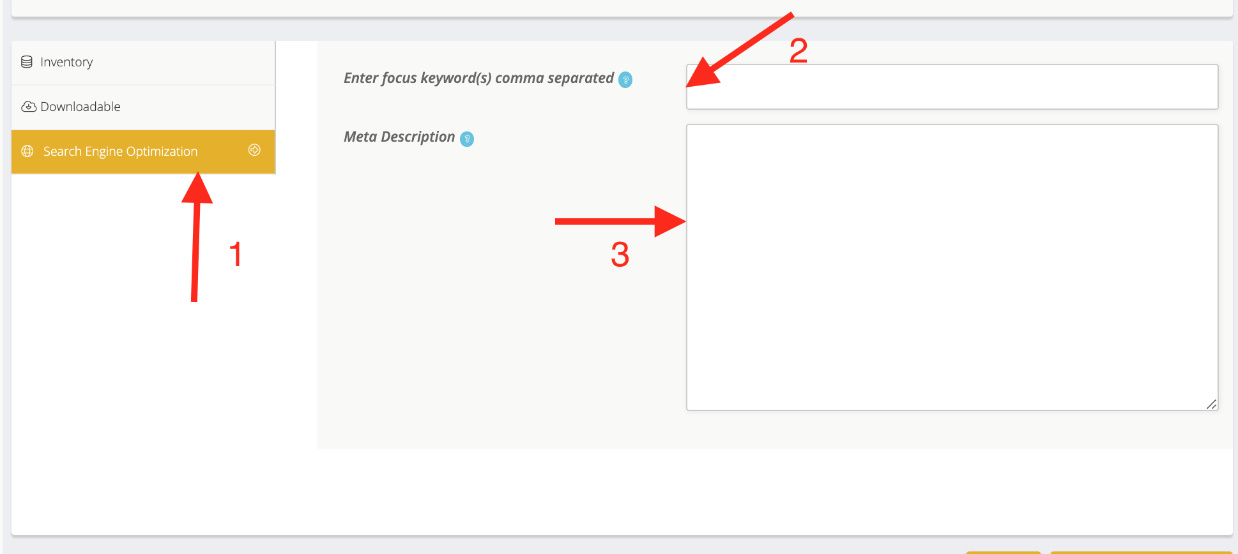
When you are done click on the "SUBMIT FOR REVIEW" button to submit your book.
Congratulations!. Now you wait for your book to be approved and visible on the AfricaRead App for purchase by readers.