How to submit a book review
Mandy
Last Update 3 tahun yang lalu
Readers who find books written by their favorite authors interesting and worthy of recommendation can therefore go ahead and add their reviews to the books on our bookstore. Do follow the steps below:
Rating and book & reviewing on the platform
1. Select the book to be reviewed from the bookstore by clicking on it.
2. Scroll down just beneath the book description, select ‘review(s)’
3. Scroll down to add your review:
- Firstly, rate your favorite book by moving your cursor over the small white stars and selecting the preferred number
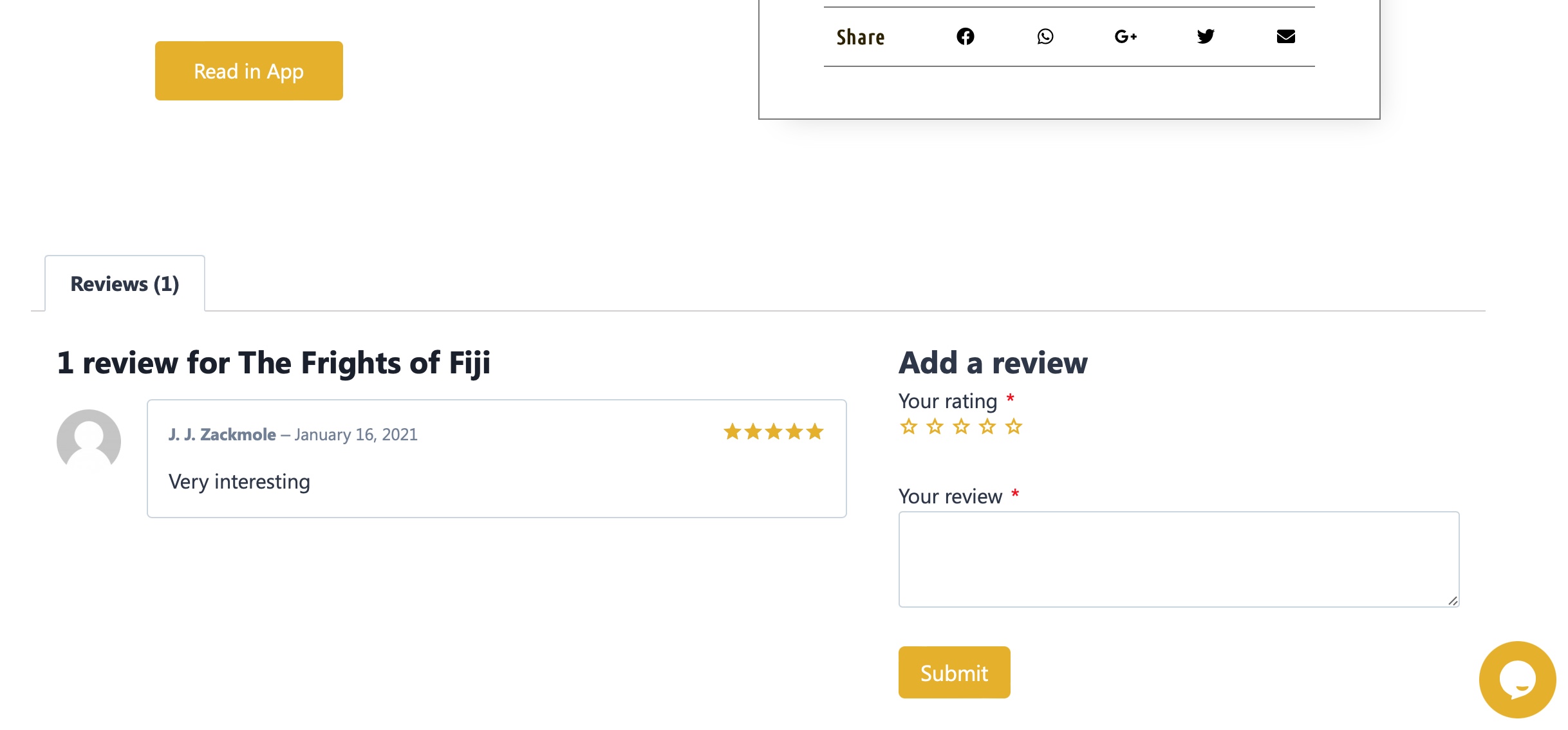
- The Colour of selected stars changes immediately when clicked.
- After the rating, do add your experience in the ‘your review’ box together with your name and email address.
- Press ‘Submit’.