How to update an already published book
Gilly
Last Update 4 years ago
Authors can update information on their published books. You can update the book price, author information, and book description.
1. Visit your author dashboard.
2. From the left menu of the dashboard select ‘my books’ from the list of menu options.
4. Identify the book to be updated and select the ‘edit tool icon’ (looks like a pencil on a piece of paper) just at the right-hand side of the book.
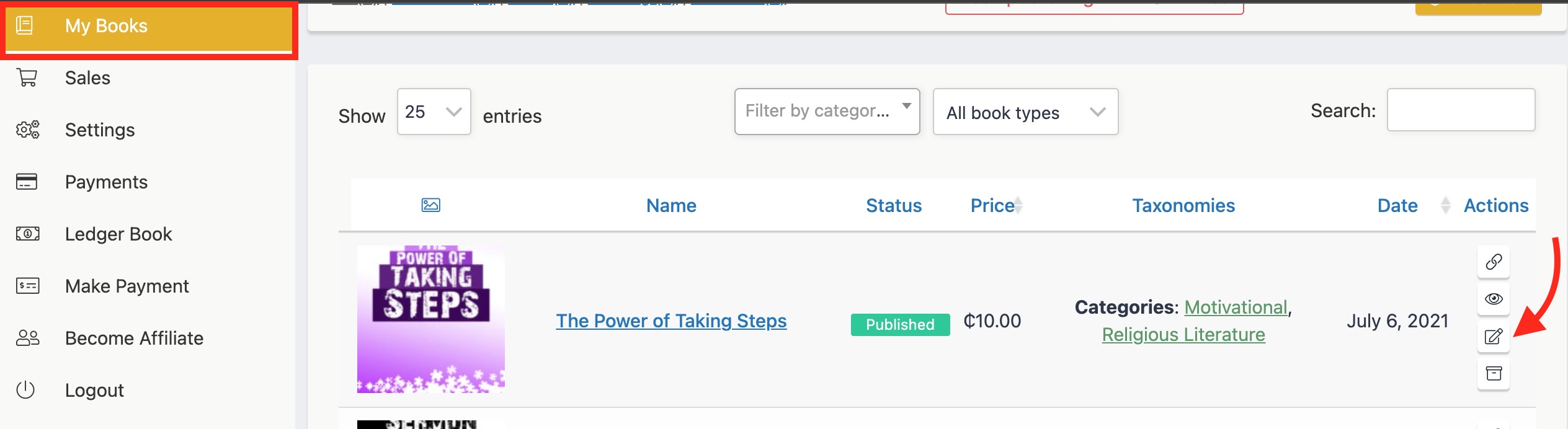
6. Apply the latest update to it.
7. When all is set and done, click on ‘submit for review’.